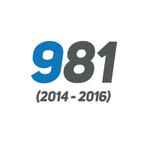Integrated Engineering Stage 2 Dual Pulley ECU Tune (10-16 S4, 10-17 S5, 12-15 A6/A7)

Product Details
Description
IE STAGE 2 Double Pulley ECU Tune
Ready to unleash serious power? IE's Stage 2 Double Pulley ECU calibration is for owners running both the smaller supercharger charger pulley along with an additional larger crank pulley. These two pulley's combined create the optimal supercharger ratio resulting in up to 534HP and 520TQ! Available in 91, 93, 100, and 104 octanes along with a specialty E40 (pump plus E85 mixed) blend. A heat exchanger is required for this modification. If you intend to use the E40 blend, a high-pressure fuel pump upgrade is also required.
IE's pump fuel 91/93 tunes are specially calibrated with safe air to fuel mixtures which inhibit "knocking". These mixtures also provide cooler exhaust gas temperature and thus are safer for the 3.0T's fragile catalytic converters then many competition tunes.

POWER IN THE PALM OF YOUR HAND -LEARN MORE
Stage 2 Double Pulley Tune required & recommended hardware
- IE Supercharger Pulley Upgrade (required)
- IE Crank Pulley Upgrade (required)
- IE DSG Transmission Tune (required)
- Heat Exchanger Upgrade (required)
- IE Cold Air Intake (recommended)
Stage 2 Throttle Body Tune
Stage 2 Throttle Body Tune required & recommended hardware
- IE 3.0T Throttle Body Upgrade Kit (required)
- IE Supercharger Pulley Upgrade (required)
- IE Crank Pulley Upgrade (required)
- IE DSG Transmission Tune (required)
- Heat Exchanger Upgrade (required)
- IE Cold Air Intake (recommended)
*PowerLink Cable is required for at home flashing to learn more click here*
Extended RPM Range
The Audi 3.0T engine continues to make power beyond the factory rev limiter, especially when power adders such as upgraded pullies are added. Our files allow the engine to access all of that power by increasing the rev limiter. Requires matching IE DSG /transmission calibration on S-Tronic Cars.
Stage 1 RPM limit: 7200 RPM*
Stage 2 single pulley limit: 7350 RPM*
*DSG Calibration will shift slightly before these cutoffs
IE POWERlink Direct Port Flash Tool
IE's own in-house developed POWERlink cable gives you the control to unlock your engine’s true potential from your own garage or driveway. Enjoy the freedom to quickly reflash your car’s engine control unit (ECU) or transmission control unit (TCU) with IE’s line of performance tunes. The cable simply plugs into your vehicle’s OBD-2 port delivering instant access to choose different IE Tune stages to match installed hardware, take advantage of different fuel octanes, flash back to stock, perform engine diagnostics, read/clear codes and gather high-quality operating data via logging.
Easy Operation
Simply plug your IE POWERlink cable into your vehicle’s OBD-II port and the USB port on your Windows-powered laptop to use the included IE Flash Wizard software.
Simple Tune Upgrades
Upgrading to Stage 2 or beyond is easy! You only pay the difference in cost between the files with no additional or hidden fees. Upgrade at any time.
Octane Switching
Many IE Tunes have multiple options available for you to take advantage of higher octanes. Gain big power by flashing 93, 100, or 104 octane versions of your file.
Data Logging
Easily gather simple to read ECU data for fast troubleshooting with our pre-loaded data logging option.
Flash Multiple Cars
Have a friend with a compatible VW or Audi? Share the power with up to 5 different cars with a single cable. Just add enough credits to your cable for the desired tune and power-up your entire crew.
Return To Stock Anytime
With the IE POWERlink, you can return your vehicle back to 100% original ECU programming at any time.
Easy Updates
IE will always provide free software updates as they become available and easily reflashed through your IE POWERlink cable.
System Requirements
Laptop or tablet with Wifi connection and USB port running Windows 7 or above operating system required. Powered by 32 or 64 bit processor with 1.0GHz or greater and 4GB of Ram.
Technical Features
Dynometer Optimized
After completely reverse engineering the factory ECU, our engineers use our in-house Dynapack DP42 dynamometer to perform repeated runs to test each change that is made to the software and confirm drivability in any situation. This ensures IE performance software delivers massive horsepower and torque increases across the entire powerband. Using our in-house dyno and advanced tuning tools, IE engineers have fully optimized every aspect of the factory ECU mapping on many different vehicles. This produces a tune that retains all factory like driving and safety protocols when needed, and an intense surge of power when you want it.
Removed Speed Limiter
The factory ECU speed limiter has been removed to make sure the increased power and torque can be used to its full potential on straightaways and drag strips.
Improved Throttle Response
To further increase the responsive feel of the car, IE engineers have carefully adjusted the throttle sensitivity. This offers a more connected feeling to your car with plenty of power available right beneath your foot.
Optimized Fueling
All IE tunes have been adjusted to run as economically as possible, dialing in air/fuel ratios to exactly where they need to be. With an IE performance ECU flash, it is common to see increased fuel economy under cruising and part-throttle driving.
Dyno Charts
Product Features
-
Massive horsepower & torque increase
-
Quickly and easily tune your 3.0T engine
-
Improved throttle response
-
Increased Rev Limiter
-
Remove Top Speed limiter
installation
Once your PowerLINK arrives please click here for installation instructions
IE's own easy to use Flash Wizard Software allows the IE POWERlink Tool to communicate with your vehicle's ECU to flash software tunes, upgrade, update, data log, or read/write codes. The software download is included with your tune/cable purchase and operates on any Windows 7+ powered laptop or tablet. The software is very simple to use and once installed will walk you through the fast tuning process to deliver instant horsepower.
Video
warranty
1 Year Warranty
Customer Pictures
No images yet